Tech Talk: Swype for your life
March 28, 2019
A column by Brianna Wray
Have you experienced a loss of linguistic dexterity lately?
They say we’re losing our language due to the dumbing down of conversation. Some of the blame can be pointed at text messages, particularly the ones fraught with an ever-expanding list of acronyms and emoticons, both pictorial and symbolic.
What does [imagine a string of emoticons] mean, as a sentence?
It’s hard to say.
Making sense of emoji is especially troubling because they aren’t universal. The emoji sent via iPhone isn’t necessarily received the same via Android, but words endure.
Can’t find the time to text long words letter by letter with your thumbs in a tizzy? The method of input matters when it comes to communicating quickly via text. A great way to bring back vocabulary is to take on Swype messaging. With Swype you’re able to input words by dragging your finger along from letter to letter. It’s like playing connect the dots for grown ups.
Swype was once a stand-alone application originally released in 2013 that you could install for free as an Android user and for $1.99 for iPhones, but is no more. In February 2018 the app’s developers, Nuance, announced they were leaving the keyboard business to pursue AI development.
For those of us for whom gliding text has become indispensable, Google’s Gboard has stepped up. Their free-for-all user interfaces keyboard has built in gifs and Google searching.
An alternative to the Google version is Swiftkey from Microsoft. This app is also free and makes a note of metrics like typing speed. Its claim to fame is that it adjusts keyboard spacing in a responsive way, based on use. The more you text, the more comfortable texting becomes so you can type faster.
How to get it:
Download from the app store > Go to Settings > Keyboards > Add new keyboard > Select Gboard or Swiftkey > Allow full access
How to use it:
In Messages, press and hold the globe symbol until a drop-down list of available keyboards populates. Select the new keyboard and glide away.
Now that you’re Swyping like a champ, here are some key phrases you can add to your text message repertoire:
Where r u @? > Where might you be located on this fine day?
H8 it wen ur L8 > Great is my distaste for your tardiness, for time is of the essence.

LMK if i should come thru > Respondez si vous plait if perchance you’d appreciate my attendance at your soiree.
YOLO, amirite? > Succumb to the will of the now, for tomorrow we may be dead! Isn’t that the truth, my friend?!
Having Tech Trouble? Email your woes to brianna@waitsburgtimes.com and we’ll tech talk it out.




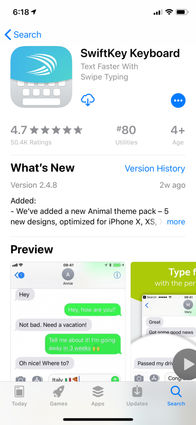
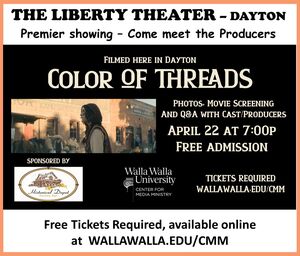

Reader Comments(0)